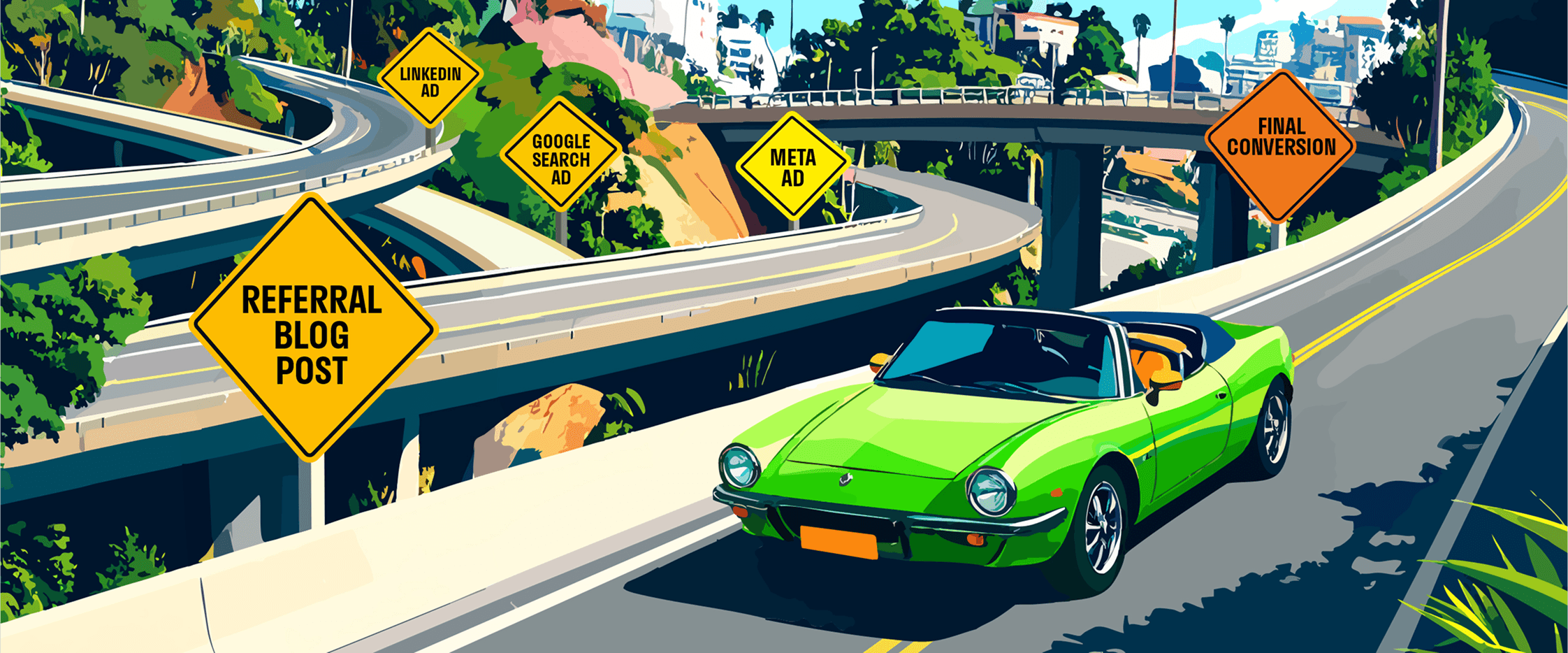Now that you’re tracking your key metrics, how do you connect the dots to show ROI from your content campaigns? That’s where attribution modeling comes in. There are various approaches to attribution modeling. The most common models that you can access via GA4 are: paid and organic last click, Google paid channels last click and data-driven attribution.
PAID AND ORGANIC LAST-CLICK ATTRIBUTION
- Week 1: Prospect clicks a LinkedIn Ad but doesn’t convert
- Week 2: They return via a referral link from an industry blog post
- Week 3: They click a Google Search Ad while doing research
- Week 4: They search your company by name, click the organic search result and download the eBook
In this case, organic search (the last paid or organic touchpoint) gets 100% of the credit. So even though the LinkedIn Ad, referral, and Google Ad all contributed, the organic search click gets full attribution in this model.
Considerations when using paid and organic last-click attribution:
- This model helps teams focus on which search and ad channels are closing conversions
- It can undervalue upper-funnel or supporting channels like social ads or email
- It is useful for SEO/PPC analysis, but not ideal for evaluating full customer journeys in B2B, which are often multi-touch and cross-channel

GOOGLE PAID CHANNELS LAST-CLICK ATTRIBUTION
Google paid channels last click attribution gives 100% of the credit to the last Google Ads channel that the customer clicked through before converting. If there is no Google Ads click in the path, the attribution model falls back to paid and organic last click.
Let’s use the same scenario: you’re promoting your gated eBook “The Future of Threat Detection” to generate leads for your cybersecurity company. Here’s one lead’s journey:
- Week 1: Prospect clicks a LinkedIn Ad promoting the eBook, but did not convert
- Week 2: They come back via a referral from a blog post you wrote
- Week 3: They click a Google Display Ad, retargeting them with the eBook
- Week 4: They search for your brand, click a Google Search Ad and download the eBook
In the Google paid channels last-click attribution model, GA4 gives 100% of the credit to the last Google paid channel involved in the journey.
So in this case, the Google Search Ad is the last interaction from a Google-owned paid channel (Search, Display, YouTube), and gets all the attribution credit. All other touchpoints are ignored in this attribution model.
This model is especially useful for:
- Analyzing performance across Google Ads campaigns only
- Trying to evaluate which Google ads drive conversions at the bottom of the funnel
Keep in mind that in this model, non-Google channels are excluded, even if they play a big role earlier in the journey and it can skew ROI reporting by overcrediting Google’s lower-funnel channels.

DATA-DRIVEN ATTRIBUTION
Data-driven attribution distributes credit for the key across multiple touchpoints, using machine learning to evaluate impact.
You’re still running your gated eBook campaign (“The Future of Threat Detection”) to drive leads for your cybersecurity company. Here’s how a prospect’s journey unfolds:
- Week 1: Prospect discovers your company through a LinkedIn Ad and clicks through, but does not convert
- Week 2: They return to your site after reading a blog post you wrote on an industry site (tracked via a referral)
- Week 3: They click a Google Search Ad while researching “enterprise cyber threat detection tools”
- Week 4: They receive a marketing email with the eBook CTA and finally fill out the lead form to download it
In last-click attribution, the email would get 100% of the credit for that lead. But data-driven attribution in GA4 might distribute the credit like this based on how each touchpoint contributes to similar conversion paths across your audience:
- LinkedIn Ad: 20%
- Referral Blog Post: 25%
- Google Search Ad: 35%
- Email: 20%
In B2B, where buying cycles are long and involve multiple interactions, data-driven attribution gives a more realistic view of what’s actually influencing leads, helping to:
- Justify continued spend on top-of-funnel efforts
- Avoid overvaluing bottom-funnel channels like email
- Optimize your content mix with confidence

LOOKING AT PROSPECT TOUCHPOINTS IN YOUR CRM
If none of those attribution models seem right to you, there are other avenues to explore. If your business uses a CRM, like Hubspot or Salesforce, you can run reports or view specific prospects to learn more about how they’ve interacted with your content as they’ve come through the funnel.
Maybe you want to learn more about how content is driving lead generation as a whole, and what platforms of promotion are working best for getting form fills. You can run a report in your CRM to look for the top sources of lead generation and understand more about first-touch attribution. Maybe you recently closed a big deal and want to look at how the new customer engaged with your content through the sales cycle.
Your CRM can be a powerful tool for tracking down insights on the habits of your prospects.
MEASURING AND PROVING CONTENT MARKETING ROI IN GA4
Once you’ve selected the right attribution model for your content strategy, you’re ready to move beyond surface-level metrics and calculate true content ROI.
We’ve found that GA4 makes it easy to measure content ROI by tying user journeys, conversion events and traffic sources together under one roof. Here’s how to bring it all together:
1. Estimate the value of content-driven conversions
Start by assigning a monetary value to your conversion actions, such as gated eBook downloads, demo requests or form submissions. If you know, for example, that 1 in 10 eBook downloads becomes a qualified lead worth $10,000, you can begin to quantify the impact of those conversions tracked in GA4.
Use GA4’s conversion events and attribution reports to identify which content pieces, campaigns or channels contributed most to those conversions.

2. Weigh conversion value against content creation and promotion costs
Next, calculate the total investment behind your content:
- Research, writing, design and development costs
- Ad spend (LinkedIn, Google, etc.)
- Marketing team time (project management, organization, etc.)
- Tools or platforms used for distribution
You should now have a good idea of what it took to produce and promote the content that drove the tracked conversions, which will also help evaluate future content investments.
3. Tie it all back to revenue
To bring it all together, simply compare your conversion value to your costs. The formula for content ROI is simple:
Content ROI = (Attributed Revenue – Content Cost) / Content Cost
For example, if your gated eBook campaign cost $5,000 to produce and promote, and GA4 data shows it influenced $25,000 in revenue, your ROI is:
($25,000 – $5,000) / $5,000 = 4.0 or 400%
With GA4 and a well-chosen attribution model, you can go beyond vanity metrics and confidently demonstrate the impact of your content marketing on pipeline and revenue. Whether you’re justifying budgets, refining your strategy or scaling what works, these tools put hard numbers behind your efforts.
Read more about How to Set Effective Content Strategies that Drive ROI.